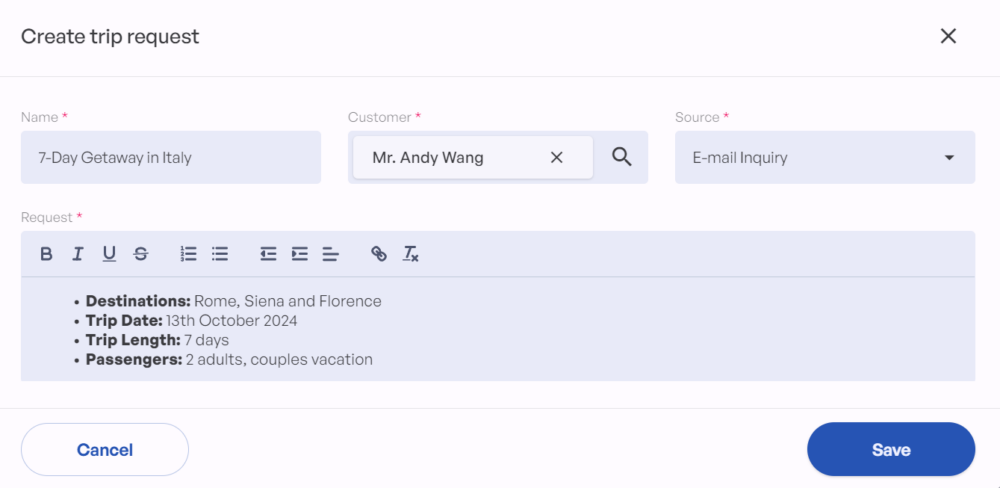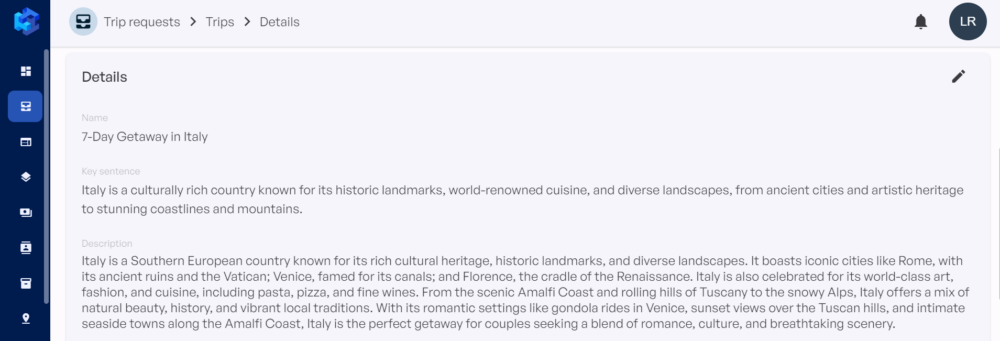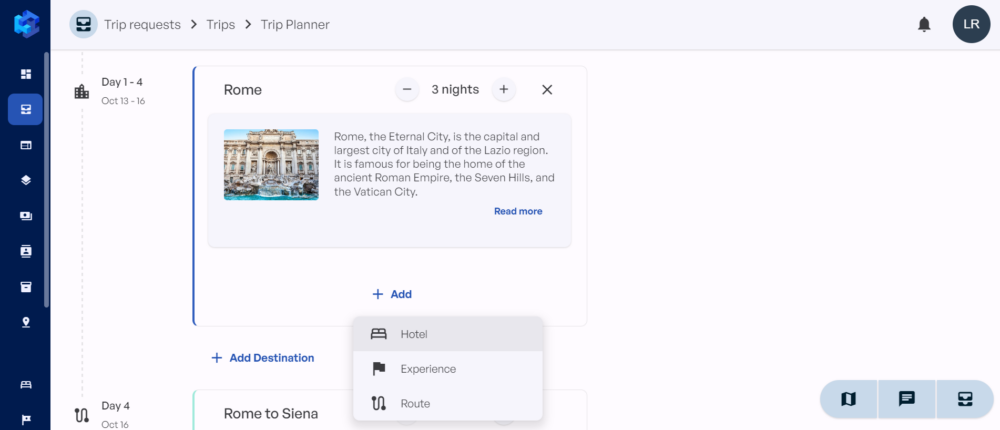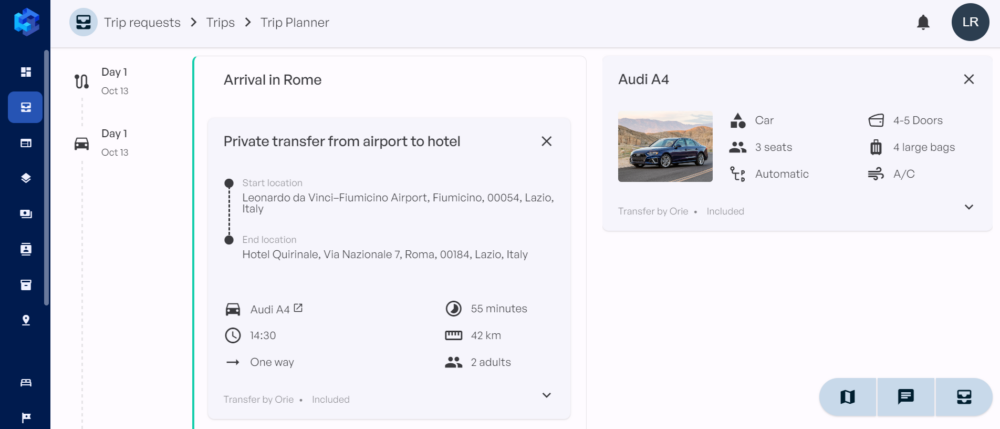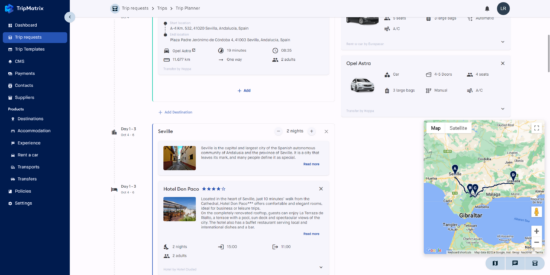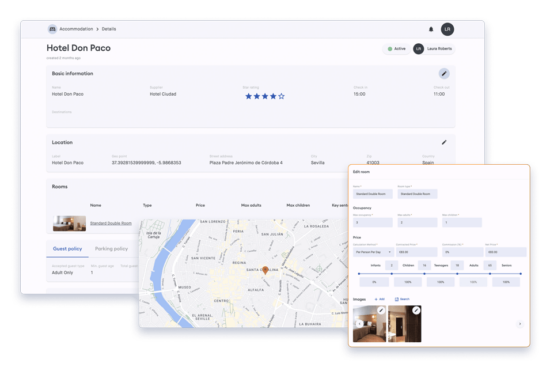7 Must-Have Features in an Itinerary Planner App
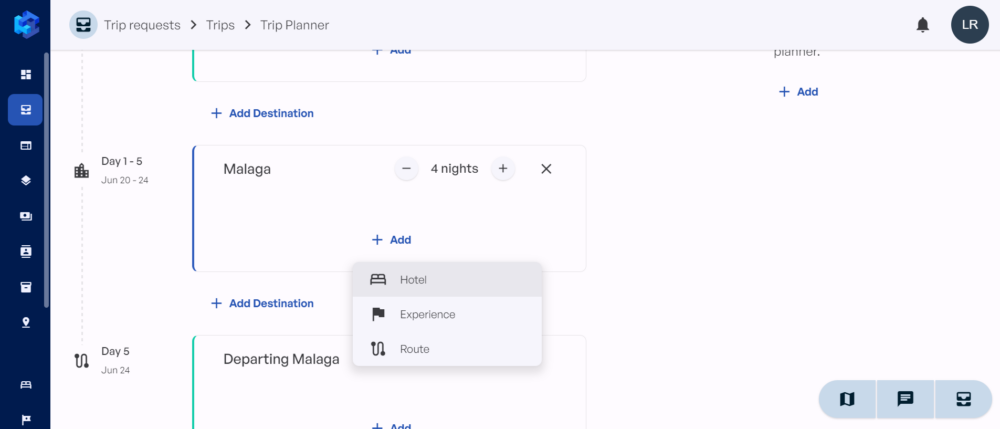
As a busy travel agent, you might not have enough time to explore different market options. We’ve highlighted must-have features you should consider when purchasing an itinerary planner app.
Explore the features below to understand how an itinerary app can be a game changer for your travel business.
Multi-Destination Trip Planning
Every itinerary planner app should have an option for creating multi-destination trips. This section will explain how to plan multi-destination trips in the TripMatrix travel itinerary app.
After you’ve received a trip request from the client, you can add a trip request to the itinerary planner app. Add a name for the trip, choose a customer from the contact list, and a source of inquiry. Also, write down customers’ preferences.
Add details such as destinations, trip dates, and length or number of passengers.
Click on the “Save” button to start creating a multi-destination trip.
Create a Trip Request
At the bottom of the screen, you can see the option “Add trip”. Choose “New trip” to start building an itinerary.
Fill out the information: write in the trip name, pick out a customer, choose the number of passengers and currency, and mark the start date.
When you’re finished with the general information, it’s time to add details. Write a short trip description and generate stunning destination photos using Google Search integration.
Insert additional details such as salutation, nationality, and passport number on passengers in “PAX Details” and head to “Trip Planner”.
Trip Details – TripMatrix
In a “Trip Planner” select your destinations. For this demo purpose, we’ve added Rome, Siena, and Florence.
We can select a number of nights and join them to each destination. Considering our inquiry was for a 7-day trip in Italy, we’ve added three nights in Rome, one night in Siena, and two nights in Florence.
To every destination, we’ll join a hotel and experience.
Trip Planner Module – TripMatrix
When you click on the ‘Hotel’, you can choose different room types based on customer preferences. Pick from internal or external hotel options.
The TripMatrix itinerary app has a TravelgateX integration for browsing external accommodations. Along with the hotel, add experiences such as private city tours, gallery visits or wine tasting, and other experiences to create engaging trips.
You can also create a route to add transportation. Create a route by clicking on “Add” to each destination. For this trip, we’ve added a private transfer from the airport to the hotel. We’ve also selected a vehicle.
Afterward, we marked start and end locations using Google Maps and automatically generated the distance and duration of the journey.
For each destination, we can add routes with a chosen rent-a-car option.
Trip Planner – Transfer Options
Destination Maps and Navigation Integration
Considering more clients prefer to rent a car as a means of transport, all the locations need to be mapped out correctly.
Travel agents in the TripMatrix travel itinerary app can integrate Google Maps into every step of trip planning. Whether adding a destination, hotel, experience or creating a route, you can find the location using Google Maps.
Even when you’re building a trip in the itinerary app, you’re able to track the destination’s route.
Additionally, all the locations in your trip will automatically be generated and visible in the PDF itinerary you can send to the client.
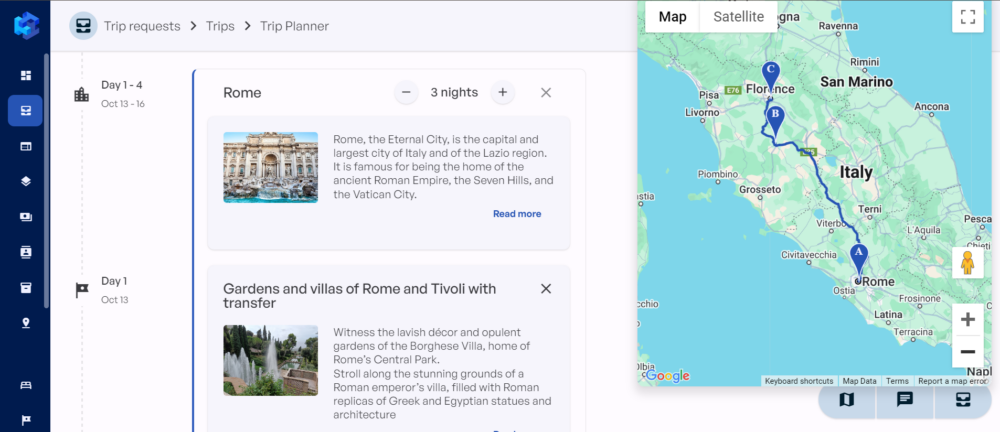
Route Planner – Destinations
Budget Tracking and Cost Estimation
Budget possibilities for each client will differ.
To meet the client’s needs, it’s crucial to stay within the budget. TripMatrix has a few different features allowing you to monitor and control the trip costs. When adding your products, you can attach pricing details, margins, and commissions.
For example, if you’re filling in the hotel details from your supplier, there’s an option to join the pricing for each room type.
Moreover, you’ll be asked to choose a calculation method – per person, per person per day, per item, or per item per day. Then, you can define a contracted price, commission, and net price.
Filling out all this information allows you to keep track of the budget.
Similarly, you can adjust pricing information for each product – accommodation, experience, or transportation.
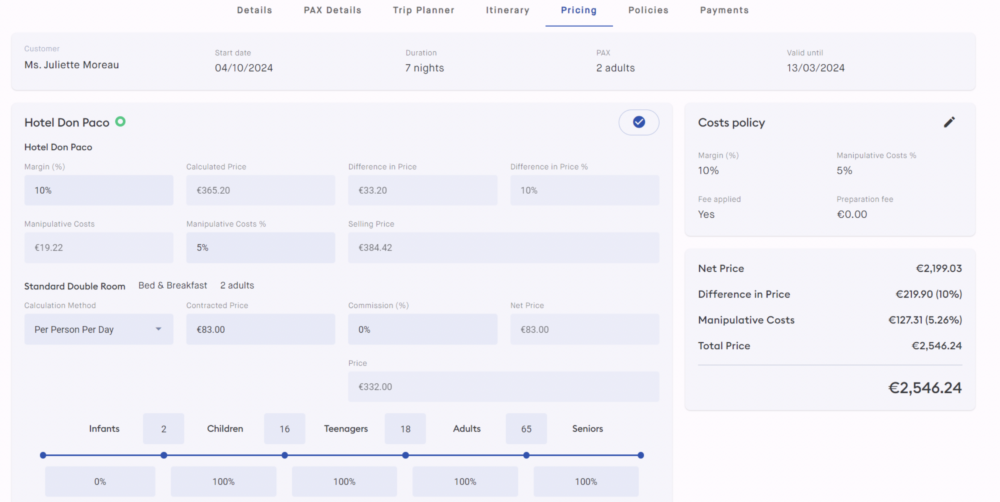
TripMatrix Hotel pricing
TripMatrix was developed in collaboration with travel agents for travel agents.
It has a dedicated “Policy” section where travel agents can adjust their costs policy, payment policies, cancellation policies, and trip preparation policies.
While in cost policy you can add margin and manipulative costs, the payment policy tab allows you to define the amount and deadline for payment on the booking and before arrival.
All the policies mentioned above automatically apply to each of your trip offers. Apart from your policies, you can add default margins, payment, and cancellation policies to every supplier.
However, you can always adjust the numbers in the itinerary builder app on each individual trip before sending your trip offer to the client.
Reservation and Booking Management
After you’ve ensured that your trip is ready, you can send an offer to the client. Simply click on the “Send offer” and select the offer expiration date.
Clients will be able to review the offer by logging into the TripMatrix Traveler Portal. When they accept the offer, the next step is to proceed with payment.
Set up a wired transfer, Stripe payment, or external payment option. TripMatrix has a Stripe integration providing you with a direct link for payment.
Stripe allows your clients to purchase your trips quickly, safely, and accurately.
Real-Time Travel Updates
Sometimes customers have last-minute changes.
As a travel agent, you want to have flexibility to meet your client’s needs. In TripMatrix you can make updates to an existing trip offer.
Whether you need to replace a hotel, adjust transfers from the airport time, or just switch destination orders, it’s possible by going back to the “Trip Planner”.
Any updates to the trip are visible in real-time with a click of a “Save” button.
Offline Access
When the payment is finalized, the travel agent should mark all the products from the trip as booked. This will allow travel agents to obtain all the customers’ vouchers.
Clients can download all the vouchers and travel documents. In case a customer wants to print or have offline access to all the travel documents, they can easily download them in a PDF format.
Customization and Personalization
Managing multiple clients using Excel or different CRMs can get challenging.
It can also be pricey, costing you anywhere from $40 to hundreds of dollars each month. TripMatrix itinerary travel app has an integrated CRM with an overview of each client.
You’ll be able to access clients’ current and past trips and monitor the status of your trip offers in one place. With an overview of all the client’s data, it’s going to be easier to tailor future offers for existing clients.
Furthermore, you can copy any existing trip to use it for different clients and customize it to their needs.
Want to Use the TripMatrix Itinerary Maker App?
If you’re a travel agent, tour operator, or DMC, centralize your day-to-day operations with TripMatrix.
Along with all the must-have features, the TripMatrix itinerary app has flexible pricing plans. Whether you prefer commission-based pricing or need a custom payment plan, we can accommodate your needs.
Have questions or want to ensure TripMatrix has everything you need to simplify your travel business?
Reach out with your questions, book a demo, or read more on our pricing plans.
Interested to see how
TripMatrix can supercharge your
travel business?
Request a Demo
Published on: September 24, 2024