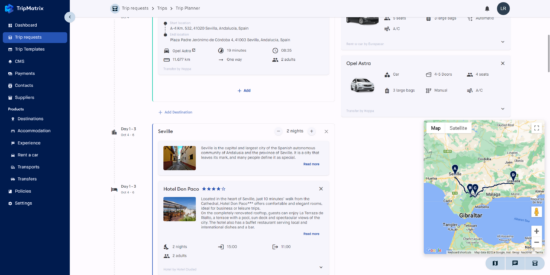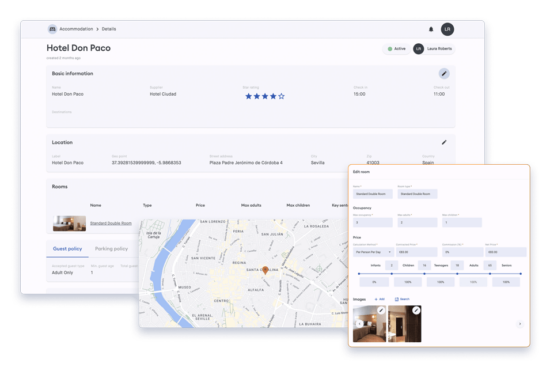Complete Destination Management Company (DMC) Software
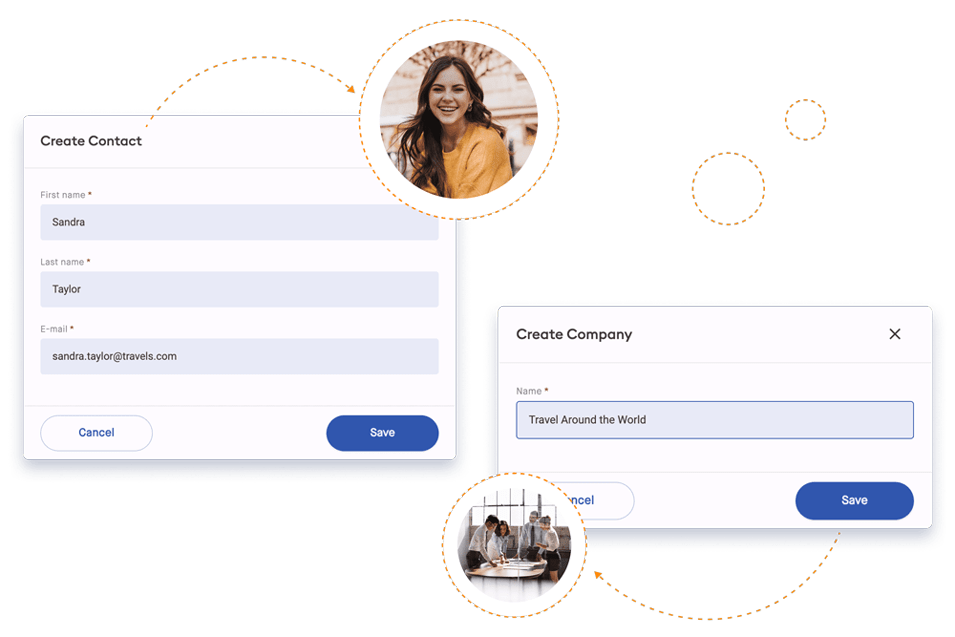
Managing a diverse range of products and services demands excellent organizational skills.
Tasks like tracking supplier rate changes, manually calculating margins, or tailoring itineraries can consume valuable time—time that Destination Management Companies (DMCs) could use to focus on accommodating clients and expanding to new markets.
In this article, we’ll explore how DMC software such as TripMatrix can support your growth by streamlining these processes.
We’ll explain what DMC software is, highlight its key benefits and features tailored to your business, and provide guidance on selecting the right solution to fit your needs.
What is DMC (Destination Management Company) Software?
Top 5 Features of DMC Software
The market is overflowing with DMC software options. With so many options, it’s hard to distinguish which is the best for your business.
To make it easier, we’ve made a list of the top five features to look for in DMC software.
Read on to get more insights before making any purchases.
1. Itinerary Management
Creating customized itineraries is effortless with TripMatrix, enabling Destination Management Companies (DMCs) to design stunning trips in just a few steps.
Add destinations, activities, accommodation, tours, and transportation with ease, and quickly modify plans to meet client requests, whether it’s changing accommodations or reordering destinations.
The system offers real-time updates, ensuring seamless communication, and allows you to duplicate existing itineraries as templates for similar trips.
Plus, you can deliver professional, client-ready itineraries by downloading them in PDF format, saving time while providing a personalized touch.
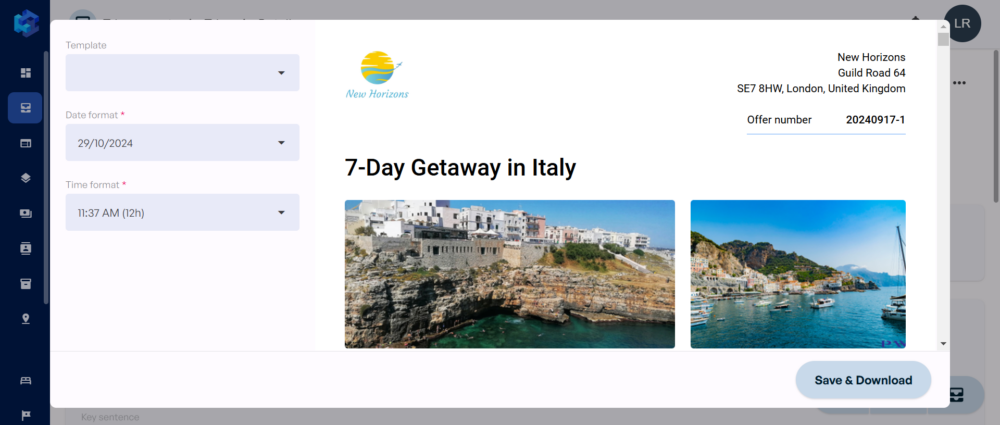
DMC Software
2. Centralized Booking and Product Inventory
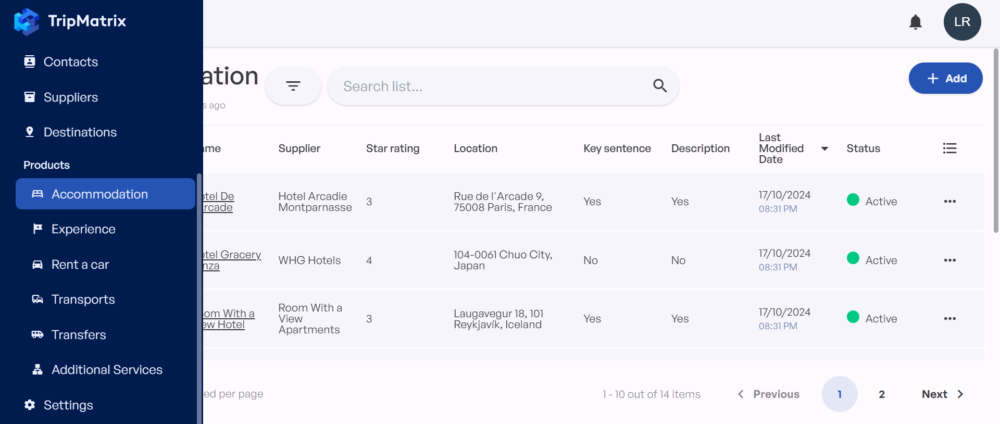
DMC Software – supplier management
3. Supplier Management
Managing suppliers effectively is crucial for any Destination Management Company, and TripMatrix simplifies this with a dedicated “Suppliers” tab. Here, you can list all your suppliers and input essential details such as their website, VAT number, and address, while also specifying if they should receive booking confirmation emails.
Additionally, you can manage terms of service, and default margins, and even customize cancellation and payment policies for each supplier, with changes automatically applied to their associated products.
For those collaborating with hundreds of suppliers, TripMatrix’s smart search feature makes it easy to find what you need. You can filter suppliers by country or city, avoiding the hassle of manual scrolling, and maintain a clear and organized overview of all your partnerships.
4. Customer Relationship Management (CRM)
With organized products and suppliers in place, having a comprehensive contact overview is essential.
While most CRMs are generic and require extensive training, TripMatrix offers an integrated CRM designed specifically for Destination Management Companies.
Adding new contacts is straightforward—enter basic details like name, surname, and email, then expand the profile with additional information such as salutation, phone number, birth date, gender, nationality, and comments.
For recurring clients, you can include notes on preferences to personalize future trips, while the system automatically tracks trip history for tailored planning.
In addition to individual contacts, you can also manage company clients by adding their details, such as addresses and associated contacts.
The “Contacts” tab features a smart search function, allowing you to quickly locate contacts by country, city, agent, or company, making it easy to stay organized and efficient.
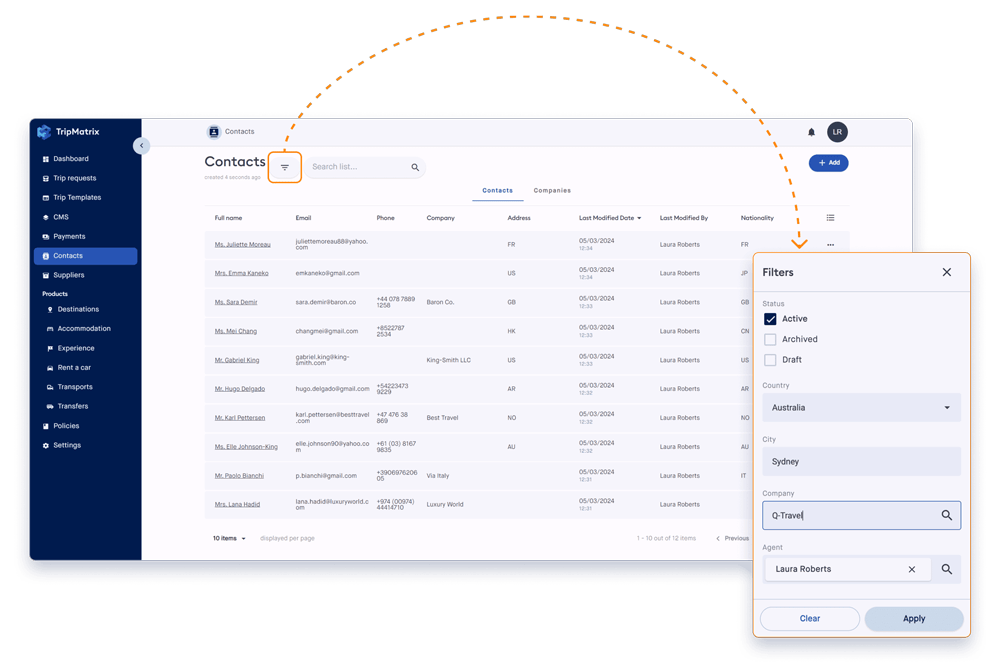
Contacts List – CRM
5. Mobile Access and Cloud-Based Solution
When you’re traveling for meetings, working remotely, or running errands, having destination management company software that works on the go is essential.
TripMatrix is accessible from anywhere, with no complicated installation or onboarding process—just log in from your phone or laptop and get to work.
Designed for convenience, TripMatrix supports remote teams by allowing multiple users to access the same company account without additional costs.
Once products, suppliers, and clients are added, employees can effortlessly create trips, with real-time updates ensuring everyone can immediately access and use the latest information.
How to Choose the Right DMC Software?
Before making an investment and transferring all your information into DMC software, you should consider a few things. Firstly, look into software capabilities.
If you’re making a long-term investment, you should ensure the destination management company system can replace existing tools. It’s crucial to centralize all the operations to boost your efficiency.
In case you end up still having to use separate CRMs, Excel sheets, or edit itineraries in Word, it’s not going to be much of an improvement. Secondly, get information on onboarding time, staff training, and data migration.
While some options are intuitive and don’t require extensive training, other destination management company software can be tricky to learn and use on a daily basis.
It’s advisable to book a free demo to get a feel of the user experience. Lastly, look into the cost implications. There are different DMC software payment plans to choose from.
Monthly or yearly subscription fee is not the best option if you’re operating more seasonally. Commission-based subscription might be a better solution.
It allows you to grow a business without any upfront costs. You’re only paying when you’re earning.
Why TripMatrix?
Operate your business efficiently with TripMatrix destination management company software.
Here’s how TripMatrix can help:
- Save costs on staff training
- Eliminate other tools
- Fully centralize your operations
- Work from anywhere
- Manage all suppliers
- Pay only when you’re selling
- Build comprehensive itineraries
Want to see TripMatrix in action? Reach out for a demo to see how it works.
Interested to see how
TripMatrix can supercharge your
travel business?
Request a Demo
Published on: October 29, 2024