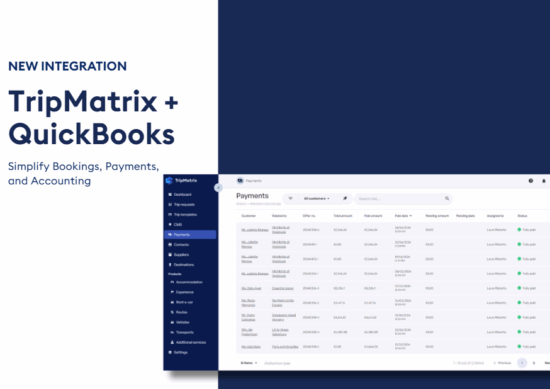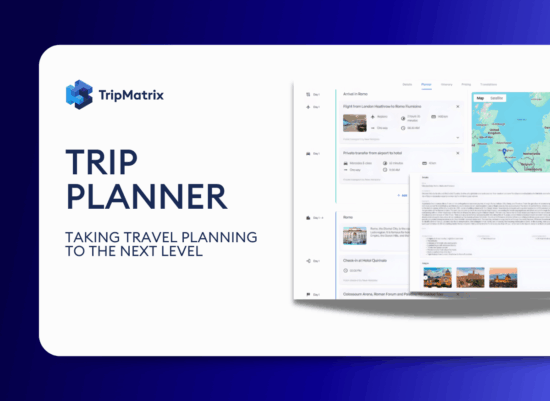Group Travel Management Software
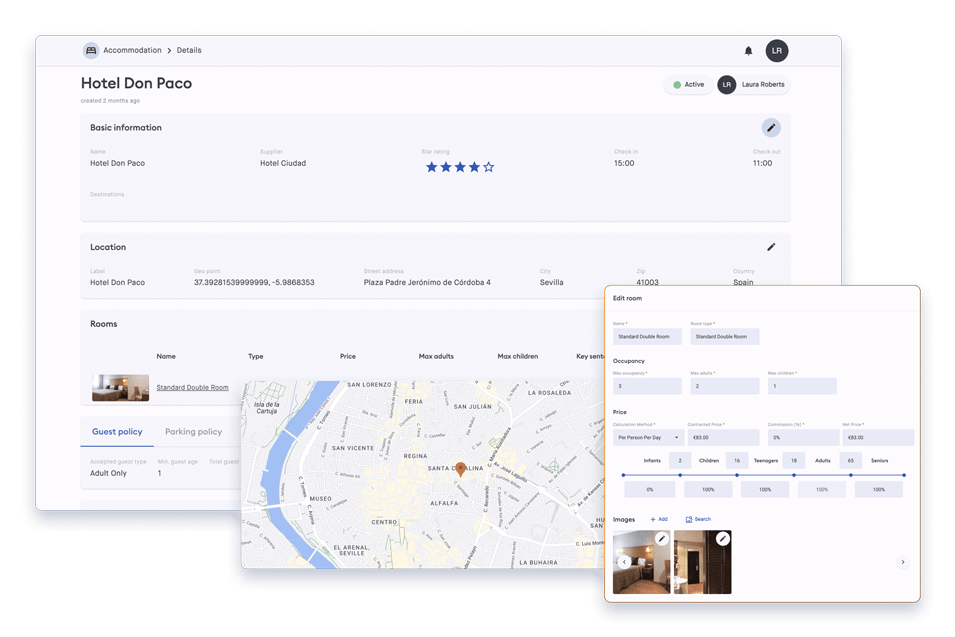
Managing group trips comes with its own unique set of challenges.
From coordinating passengers with varying preferences to staying within budget, booking the right number of rooms, and keeping track of payments, there’s a lot to handle.
To ensure everything runs smoothly, choosing the right group travel management software is essential.
In this article, we’ll guide you through the process.
You’ll learn what group travel management software is, discover its key features, and see how it can simplify your work.
What is Group Travel Management Software?
Group travel management software is a one-stop solution for planning and organizing group trips. Instead of relying on multiple tools, it combines everything you need into a single, easy-to-use platform.
For example, software like TripMatrix includes features like CRM, a trip builder, product inventory management, and a payments dashboard. Many platforms also offer additional tools, such as supplier directories, Google Maps integration, marketplaces, customizable websites, and more.
This software simplifies the daily workflow for travel agents and destination managers. By using it, you can respond to clients faster, work more efficiently, and increase your sales.
It also helps you provide a personalized experience while managing more clients seamlessly.
5 Key Features of Group Travel Management Software
While exploring group travel management software, you’ve probably come across a wide range of features and functionalities. With so many options, it can be challenging to pinpoint which ones are most important for your business.
To help you navigate the decision-making process, we’ve outlined five essential features to look for when choosing the best group travel software for your company.
1. Centralized Trip Management
Constantly updating trip details in Word or PDF documents can be time-consuming and prone to errors—often discovered only after sending the trip offer to the client. With TripMatrix, this process is simplified through dedicated tabs that keep all your trip information organized and easy to update.
Centralized trip management within group travel management software includes eight individual tabs, giving you full control to edit and manage every detail efficiently:
- Details: Add trip description and destination photos
- Pax Details: Fill out individual passenger data
- Trip Planner: Create a route, and add the products
- Itinerary: Write day-to-day itinerary descriptions
- Pricing: Check and adjust trip pricing
- Payments: Keep track of all the payments
- Policies: Modify payment and cancellation policy
- Settings: Set up payment methods and currency, pricing, and PDF configuration
When you’re sure you’ve got all the details right, download all the travel documents in PDF directly from TripMatrix.
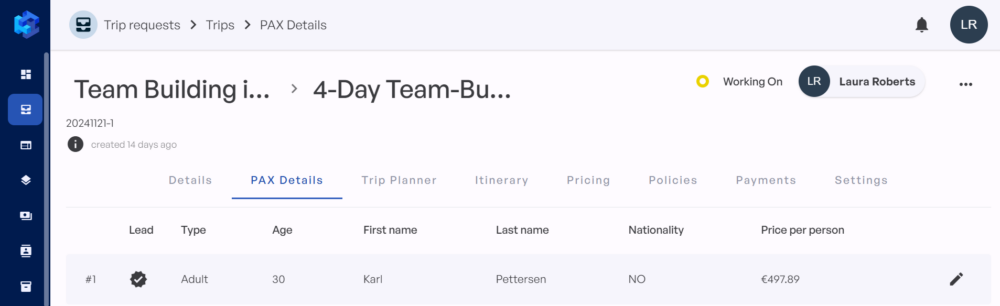
Centralized Trip Management
Automated Group Pricing
TripMatrix group travel management software includes a dedicated “Pricing” tab for each trip, making it easy to view and edit all pricing details.
For instance, you can see the total trip price, which includes the net price, price difference, and manipulative costs. You also have the flexibility to adjust the cost policy directly, including margins and manipulative costs.
Additionally, TripMatrix lets you set pricing, margins, and rates for each item. As a group travel management tool, it also provides a “Pax Details” tab, where you can view the price per person.
All pricing is calculated automatically, saving you time and eliminating the risk of manual calculation errors. This automation simplifies your workflow and ensures accuracy.
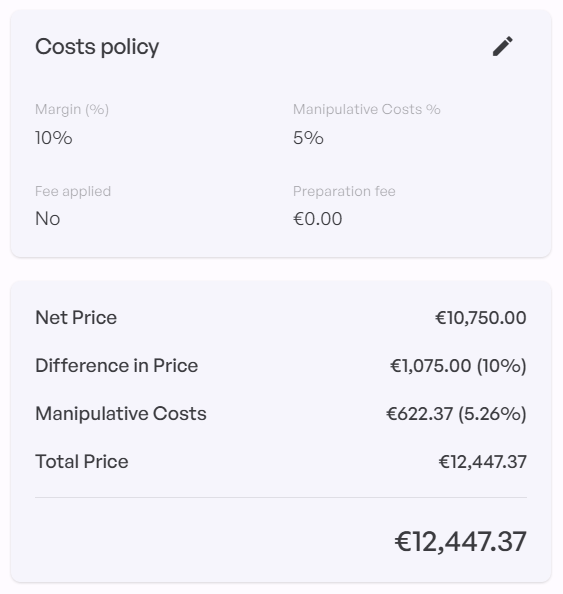
Cost Policy
Collaboration Tool
TripMatrix is an excellent choice for team collaboration. Unlike many other tools, its pricing remains the same regardless of the number of users. When you create a company account, you can add as many team members as you need. Each team member gets their login credentials for secure access.
To get started with TripMatrix, simply upload your products, suppliers, and customer data. Once this is done, everyone on your team can access the same centralized information.
Any updates, such as adding new products, changing pricing, or creating trips, are instantly visible to the entire team in real-time.
This level of collaboration significantly reduces unnecessary communication and meetings by simplifying your workflow. It also shortens onboarding time for new team members, as they don’t need to spend time searching for information or learning multiple tools.
With everything in one place, your team can work more efficiently.
Custom Websites
Most small and medium-sized travel agencies lack the resources to build a website from scratch. You may have already invested in a website, only to end up disappointed with the results. With TripMatrix, you get a user-friendly website right out of the box.
Adding information to your website is incredibly simple. By clicking “CMS” in the TripMatrix menu, you can access “Configuration,” where you’ll enter basic details like your company name, a short description, social media links, and address.
You can further customize your website by uploading your company logo, selecting a domain, and choosing a brand color.
TripMatrix also lets you personalize your homepage layout. For example, you can feature a specific trip at the top, highlight different destinations, or group trips by themes such as adventure, art and culture, or active vacations.
The user-friendly interface makes it easy to experiment with your layout without worrying about making mistakes.
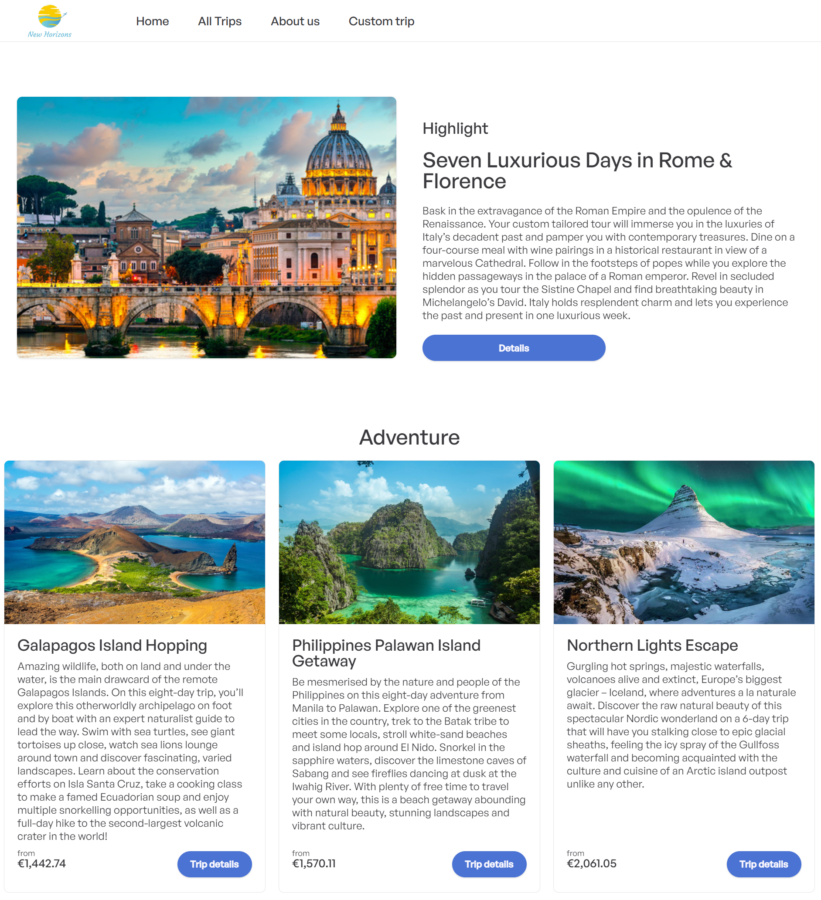
TripMatrix Website
Integration with Payment Gateways
With most customers booking trips from the comfort of their homes, having integrated online payment options is essential. An integrated, secure, and fast payment process is key to customer satisfaction.
TripMatrix group travel management software offers payment flexibility to meet your customers’ needs. It supports Stripe integration, wire transfers, and other external payment methods. With Stripe, you can generate payment links for easy and secure transactions.
Additionally, TripMatrix supports multiple currencies, ensuring a smooth booking experience for international clients.
This flexibility allows you to cater to a broader audience while providing a professional and convenient payment process.
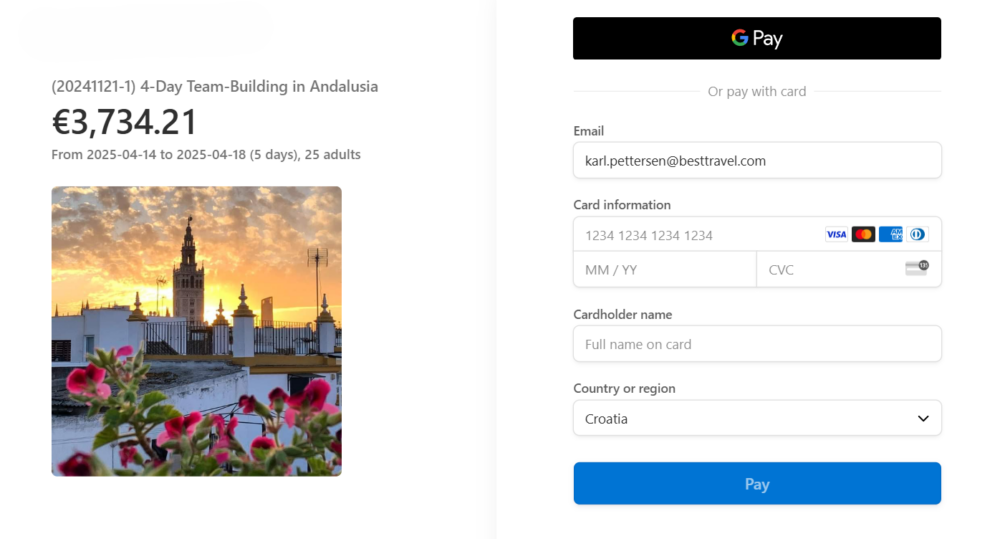
Stripe Payment Integration
How to Create a Trip in Group Travel Management Software?Now that you’re familiar with the key features to look for in group travel software, it’s time to see it in action. TripMatrix is designed specifically for travel agents and destination managers, requiring no advanced technical skills to get started.
Here’s how you can create a trip in just three simple steps:
Step 1: Complete a Group Trip Request
When you receive a group trip request, it will instantly appear within TripMatrix. This could come from a family member, business owner, or leader of a friend group who is the main point of contact for the trip.
Start by entering their name, selecting them from your contact list, or adding them if they’re new. Then, choose the source of contact from the dropdown menu.
Next, note down their trip request. You can use bullet points to keep the information organized—such as the number of passengers, trip length, and any other preferences. Once you’ve completed the request details, simply click the “Save” button.
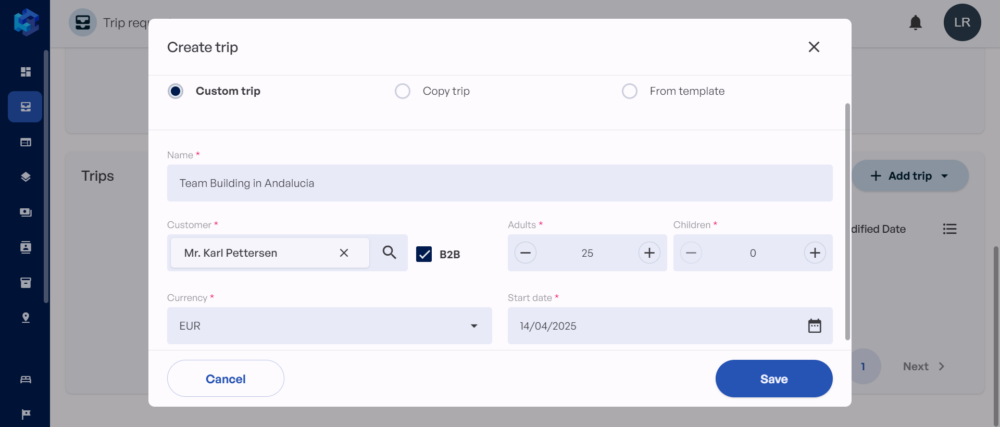
Step 2: Make a Group Trip
Once you’ve completed the trip request, the next step is to create the actual trip. In TripMatrix, you’ll find the “Add trip” button in the top right corner of the window.
You can choose to either create a new trip or duplicate an existing one. Duplicating trips can be helpful if you have similar group trips you want to feature on your website.
For now, let’s choose “New trip.” After clicking the button, you’ll be presented with options: create a custom trip, copy a trip, or select from templates. In this case, we’ll select “Custom trip.”
Once you’ve chosen this option, you’ll need to add the trip name, number of passengers, payment currency, and the trip’s starting date. After saving this basic info, you can move on to editing the destination details.
TripMatrix makes it easy to add destination information. You can include a key sentence and description, and even generate destination photos directly from Google Images. This integration saves you time by eliminating the need to search for photos manually.
Next, click on the “PAX Details” tab.
Here, you can enter and update passenger details for each member of your group, such as:
- Salutation
- First name
- Last name
- Birth date
- Nationality
- Passport number
Once all passenger details are entered, head to the “Trip Planner” tab. This is where you’ll select your destination(s) and plan the trip day by day.
For example, you could plan a 4-night group trip to Seville. Add hotels, experiences, routes, or any additional items for each day by clicking the “Add” button.
The accommodation feature in TripMatrix is perfect for group trips. You can assign passengers to individual or shared rooms based on their preferences.
For a business trip, you can easily separate passengers into different rooms, and for a family trip, you can group parents together in one room and assign kids to another.
After selecting destinations and accommodations, you can continue adding transportation, experiences, and other relevant items to the trip. The final step is to fill in a day-to-day itinerary, ensuring everything is planned and ready for your clients.
Step 3: Edit Pricing and Policies
Once your trip is ready, there are a few important steps to take before sending the offer to the client. Start by clicking on the “Pricing” tab to double-check your cost policy. Review each item to ensure the correct selling prices are set.
Then, head over to the dedicated policies tab to verify your payment and cancellation policies. Make any necessary adjustments.
If everything looks good, select “Send offer.” The trip offer will be sent to your client’s email inbox. There may be some additional adjustments based on their feedback, and once those changes are made in the group travel management software, you can proceed to the “Payments” tab.
Thanks to TripMatrix’s Stripe integration, you can generate a payment link for the client. The final step is to track and update the payments in the payments overview, keeping everything organized and up to date.
What’s the Best Group Travel Software?
Why is TripMatrix the best group travel software? With TripMatrix, you’re not just getting group travel management software—you’re getting a comprehensive, all-in-one solution that centralizes all your daily operations.
Here’s a snapshot of what TripMatrix includes:
- Customer database
- Trip builder
- Product Inventory
- Payments overview
- Supplier list
- Customizable website
- Stripe integration
- Unlimited number of users
TripMatrix operates on a commission-based model, meaning you only pay when you sell trips.
Plus, all features are included in the price—there are no extra or hidden costs.
Ready to give it a try?
Explore our pricing or request a demo to see how TripMatrix can transform your group travel management.
Interested to see how
TripMatrix can supercharge your
travel business?
Request a Demo
Published on: December 9, 2024