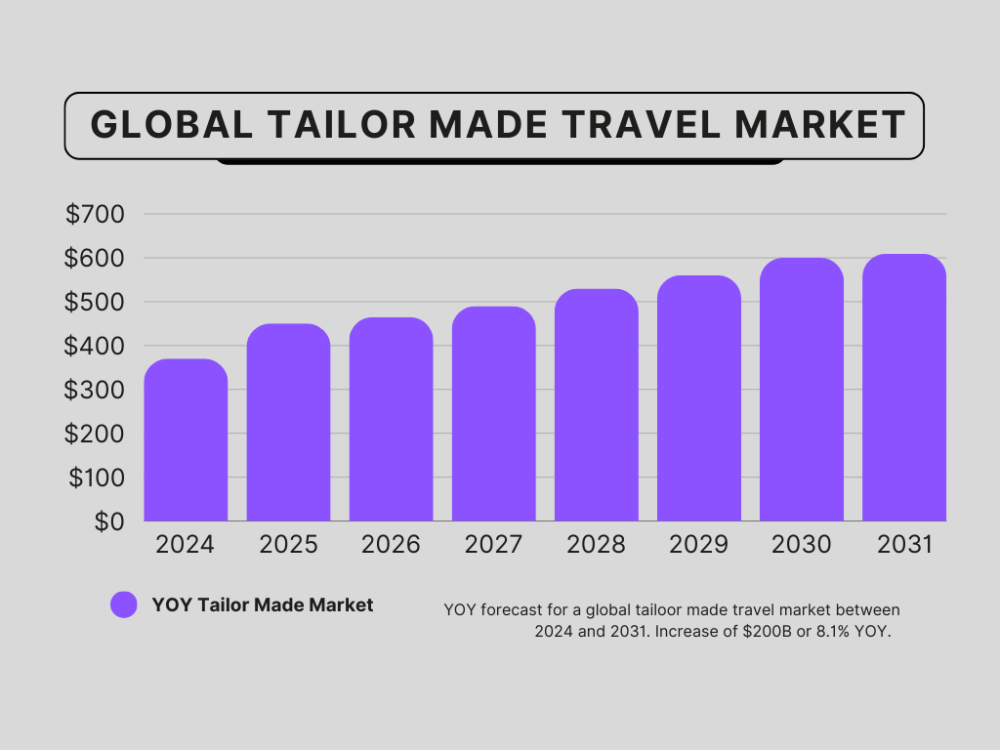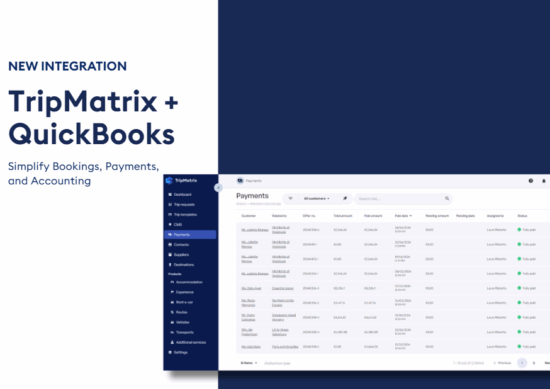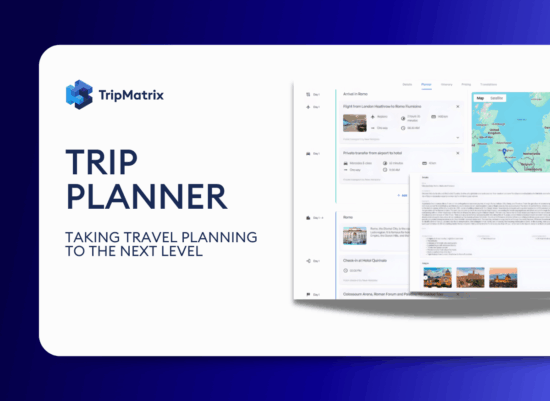The Complete Trip Itinerary Software for Travel Agents and Tour Operators
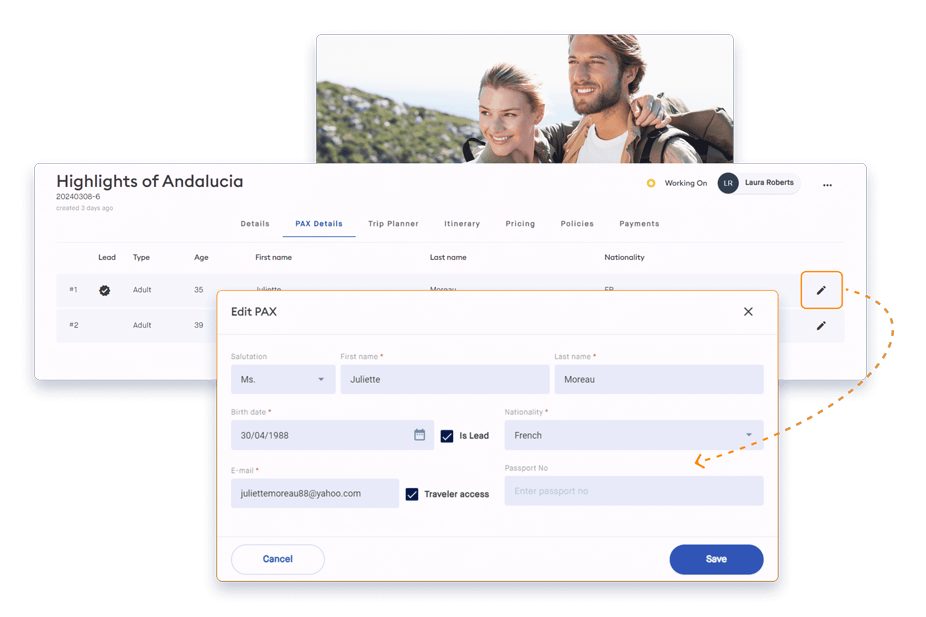
With the rise of online travel agencies, it’s essential for travel agents to adapt their daily operations.
Trip itinerary software provides everything a travel agent needs to efficiently organize a trip for modern travelers. Instead of using multiple tools, trip itinerary software functions as an all-in-one solution.
In this article, discover what are the top benefits of trip itinerary software.
We’ll also guide you through the process of creating a trip using itinerary software.
Top 5 Benefits of a Trip Itinerary Software
Trip itinerary software streamlines and simplifies travel agents’ daily operations.
Some of the benefits of investing in trip itinerary software include cost savings, time efficiency, and increased productivity.
Read on to find out more about how your business can benefit from implementing trip itinerary software.
1. Personalized Approach
Modern travelers don’t want to buy off-the-shelf trips. They prefer custom-made trips tailored to their needs.
Tailor Made Travel Market was valued at USD 436.34 Billion in 2024 with the projection to hit USD 609 Billion by 2031 (Verified Market Research).
To keep up with the trend, more travel agents are focusing on personalized approaches and niche tourism.
Tailor Made Travel Market Forecast (2024 – 2031)
Trip itinerary software is an ideal tool for creating personalized trips. Record and track each trip inquiry in a few clicks.
Expand your offering with external products browsing through the marketplace.
Additionally, with itinerary software, you’ll have access to customers’ past trip data.
2. Customizable Website
Visiting a travel agency office to arrange your trip is a thing of the past.
Online travel agencies made 70% of revenue in the global travel and tourism market in 2023 (Statista). While building a website can cost over $6,000, with TripMatrix itinerary software you’ll get a customizable website for free.
A User-friendly content management system makes adding and updating information effortless.
Additionally, you can add branding to your website, feature your contact details, and use it as a web booking engine for making and selling predefined trips online.
3. All-in-one Solution
Using multiple tools can cause more confusion, increase operation costs, and end up being less efficient.
Trip itinerary software is an all-in-one solution. It combines multiple tools into one software.
For instance, TripMatrix itinerary software has integrated CRM. CRM software can monthly cost anywhere from $40 to hundreds of dollars.
Plus, in most cases, they’re not suitable for travel agents.
TripMatrix integrated CRM was made in cooperation with travel agents to ensure it’s tailored to their needs.TripMatrix features supplier and product inventory.
You can add, update, and manage your suppliers and their products in one place.
4. Increasing Sales
There are a few ways in which trip itinerary software can increase your sales.
Firstly, using itinerary software helps you reduce lead response time. You’re able to create a trip quickly due to already having all your products stored within the system.
Prioritizing fast response time is especially important because over 50% of customers will go with the travel agent that contacts them first.
Secondly, with TripMatrix Marketplace you can expand your offering with external products.
With more products, you can accommodate different types of clients. Plus, you’re able to establish strong B2B connections and strike better deals.
Lastly, with automated payment processing, you’re going to decrease cart abandonment rates.
TripMatrix has a Stripe integration making payments intuitive, easy, and safe.
5. User-friendly
One of the reasons many travel agents aren’t investing in itinerary software is fear of wasting money.
Sometimes software can be too complex to use and require additional training. Even after the training, it can end up not being convenient in everyday operations.
TripMatrix itinerary software was developed in collaboration with travel agents. It’s user-friendly and there’s no need for extensive training.
Moreover, it’s accessible when you’re on the go. Since TripMatrix is in the cloud, you can log in from different devices regardless of your location.
If you want to see TripMatrix in action, request a demo to ensure it’s the right fit for your business.
How to Create a Trip with TripMatrix Itinerary Software
As we mentioned in the previous paragraph, TripMatrix itinerary software is user-friendly.
To demonstrate how to easily create a trip, we’ll guide you through the simple four-step process.
1. Managing Trip Requests
As a travel agent, you’re probably receiving trip requests via different channels – phone, email, social media, or by submitting website contact forms.
In TripMatrix, you can easily receive inquiries directly from your website, or add all the requests manually.
By clicking on the “Add” button, a window will appear on your screen.
Fill out the name of the trip, the name of the customer (previously added contact or a new one), choose a source, and write down their request.
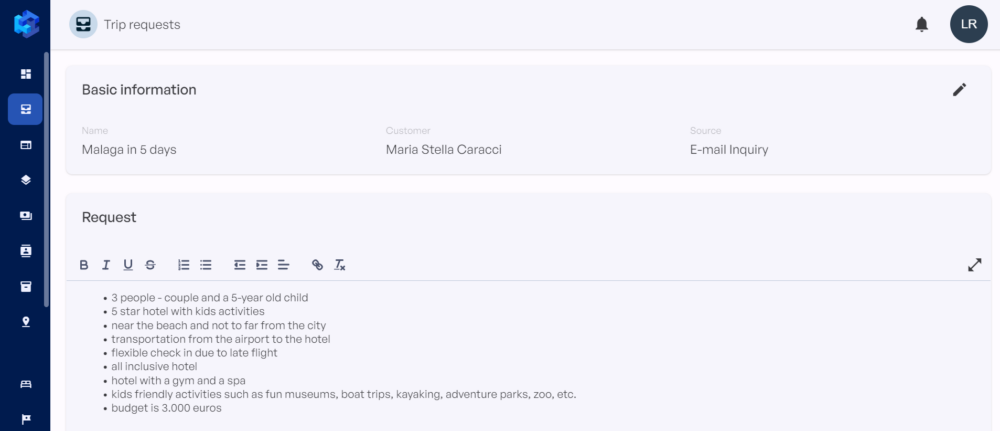 Managing Trip Request
Managing Trip Request
2. Creating a Trip
When you’ve completed all the trip request information, it’s time to add a trip.
Below the trip request information, you’re going to have an option “Add a Trip”. You can either create a new trip or copy an existing one.
To demonstrate how to create a trip from scratch in TripMatrix, we’ll click on “New Trip”.
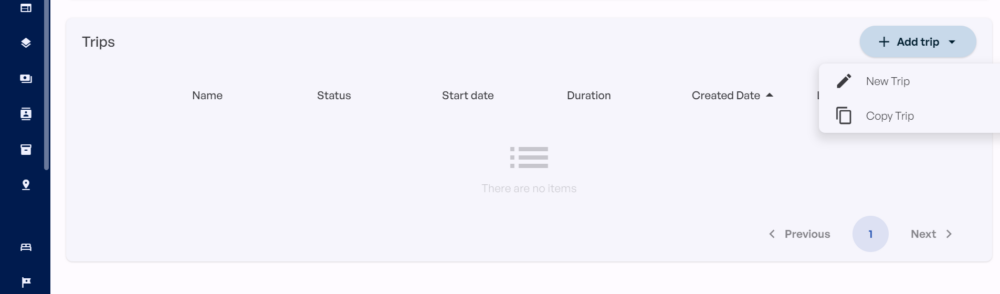 Create a Trip
Create a Trip
After you’ve chosen to create a “New Trip”, you should:
- click on the custom trip,
- add a name of the trip,
- write down customers’ name,
- enter a number of adults and children,
- select a currency,
- pick the start date for the trip.
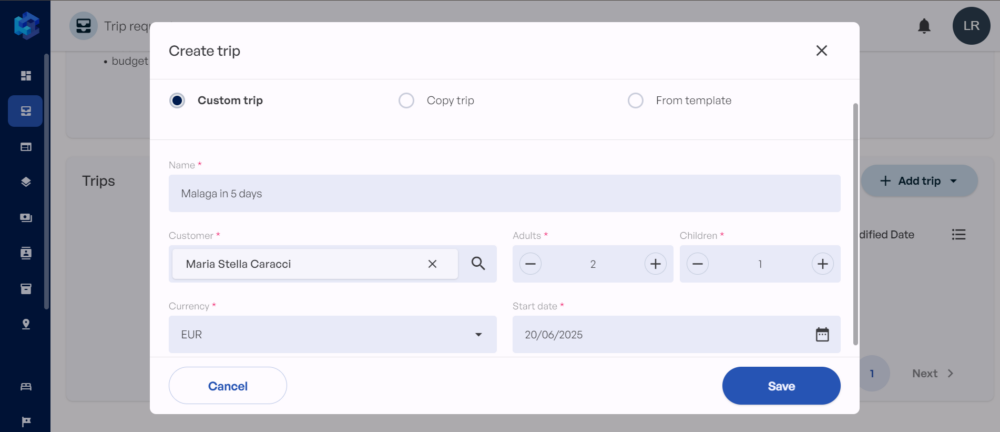
Create a custom trip
When you’ve hit the “Save” button, you can edit the trip description, and add what’s included and excluded from the price.
There’s also an option to upload your images for the destination or save time and generate the photos with the Google Search option.
You’ll be able to remove any photos from the selection you don’t like.
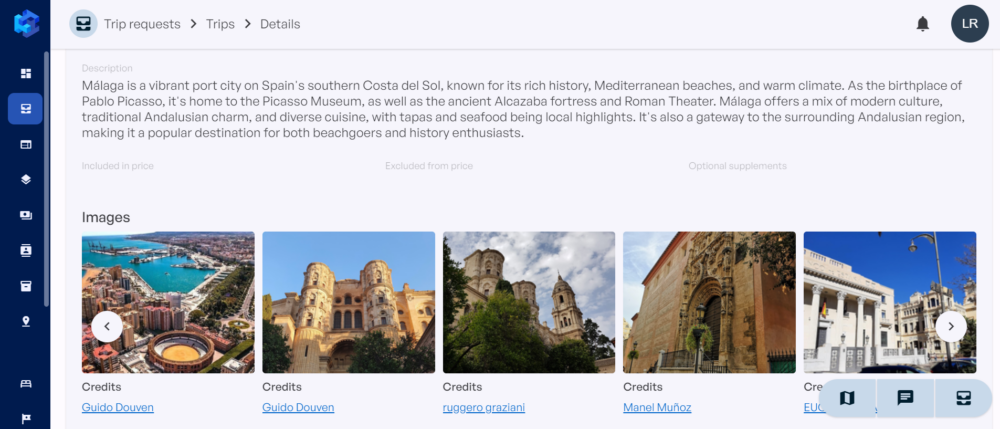 Trip Request – Destination
Trip Request – Destination
Next, you can further edit passenger details in the “PAX Details” tab.
Some of the information you’ll be able to attach to each passenger includes salutation, nationality, passport number, and birth name.
When you’re booking plane tickets or accommodation, this type of information will come in handy.
Now it’s time to go over to the “Trip Planner” tab where most of the trip creation is done. The first step is to add a destination.
You’ll either choose from your existing destinations or add a new one. In this case, we’ve added our new destination “Malaga” and marked the location using Google Maps.
After you’ve saved your destination, it will automatically be added to your trip planner.
You can further edit the destination by attaching a description and photos.
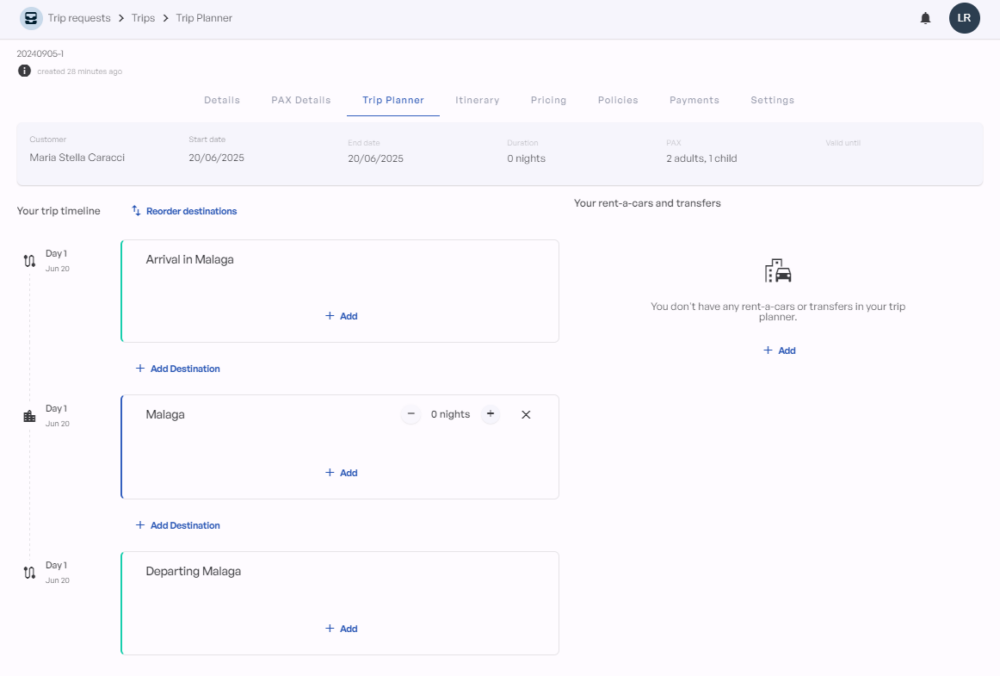
Trip Planner
For the Malaga trip, we’ll keep it simple and stick only to one destination.
However, if your trip consists of multiple destinations, you can easily add them by clicking on the “Add Destination” option.
As we are creating a 5-day trip to Malaga, we’ll adjust the number of nights. When we’ve done that, we can click “Add” to select our accommodation, experience, or route.
On the right side, there’s also an option to add a rent-a-car or transfer.
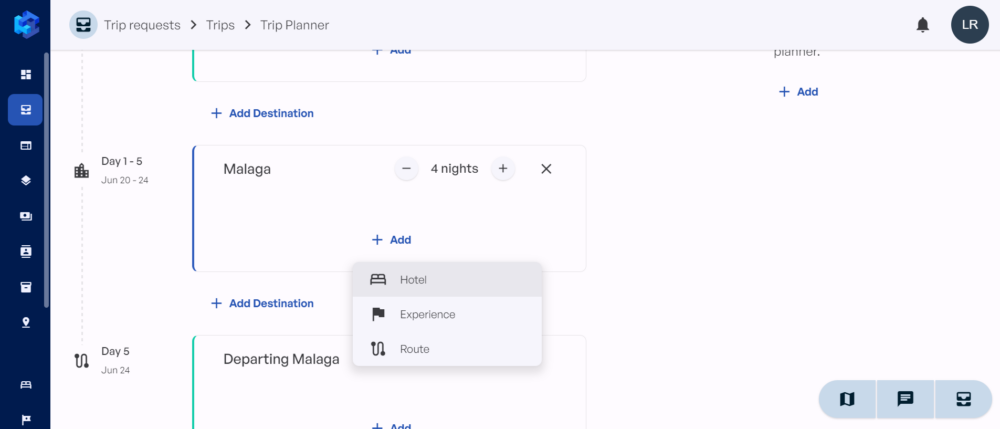
Itinerary Builder
After adding all the products to your destinations, expand the trip with more information on the “Itinerary” tab.
There are dedicated tabs for pricing and policies where you can update and adjust information.
When you’ve reviewed your trip, you can send the trip offer link to the customer.
3. Making Final Changes
Sometimes customers want to change the hotel, date of the trip or add another destination.
TripMatrix trip itinerary software makes it easy to make all the changes. Whether you’re changing dates, pricing, destinations, or products, it’s a simple process.
You just go back to the “Trip Requests” tab in the menu, find the trip you need to change, and edit the information.
All the updated information will be visible in real-time to the customer.
4. Payment Processing
Lastly, customers can proceed to the payment.
TripMatrix itinerary software has a Stripe integration allowing customers to purchase trips safely, quickly, and accurately.
When the payment is done, customers will automatically receive receipts along with travel documents.
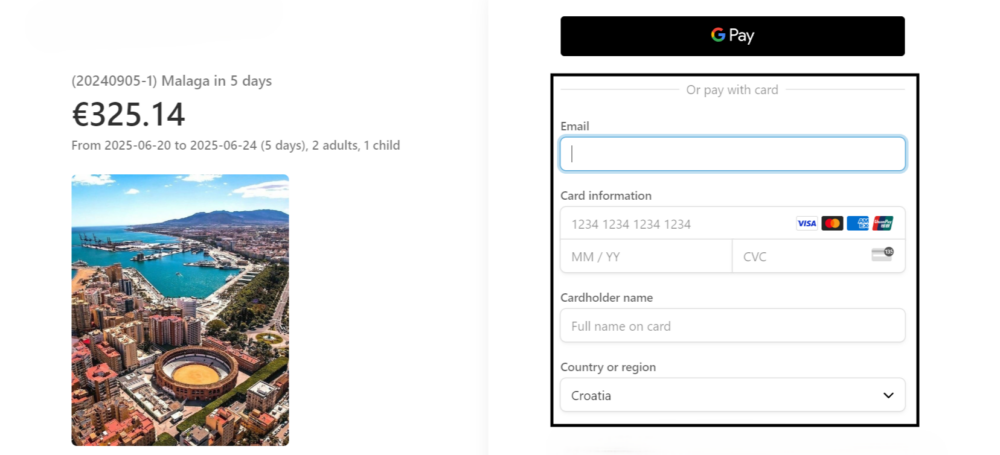
Payment Processing
What Else Do You Need to Know About TripMatrix?
While the majority of trip itinerary software has only monthly and yearly subscription plans, TripMatrix also has a commission-based pricing plan.
Commission-based plan is convenient if you’re operating seasonally, or you’re just starting your travel business.
Along with subscription fees, some software solutions on the market have a limited number of users. Paying for each travel agent in your company to use travel agency software can be quite pricey.
With TripMatrix you’ll have an unlimited number of users.
Additionally, there are no locked features, you’re able to utilize all the features without extra costs.
Are you ready to use the ultimate itinerary software for travel agents?
Fill out a form to request a demo or contact us with your questions.
Interested to see how
TripMatrix can supercharge your
travel business?
Request a Demo
Published on: September 9, 2024