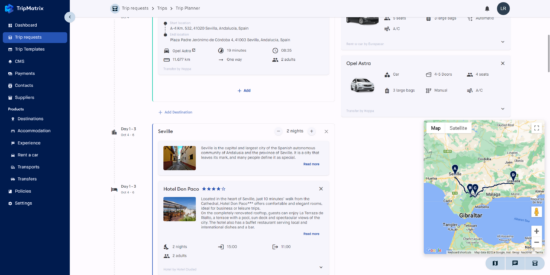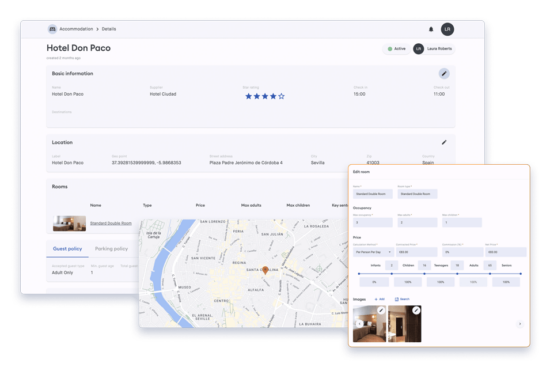Top 5 Benefits of DMC Software for Destination Managers
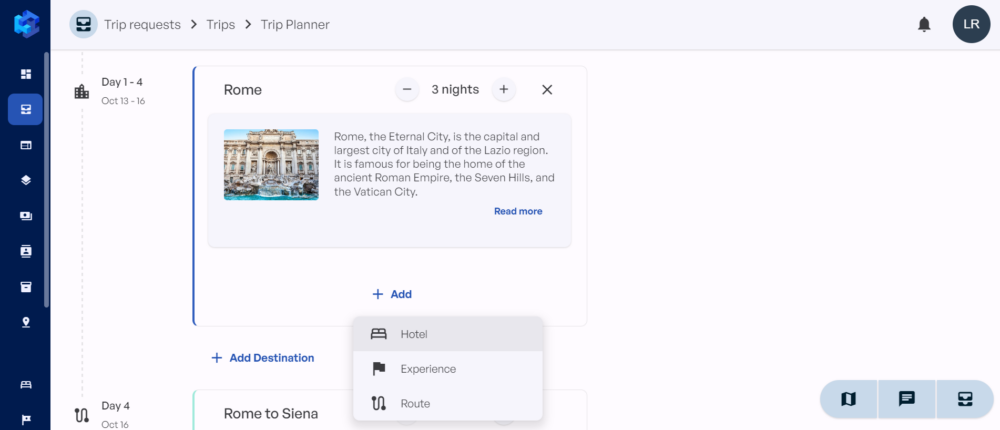
Numbers show there’s an increasing demand for destination management services worldwide.
The Global Destination Management Service Market is projected to reach $6.9 billion by 2032, according to Allied Market Research. It’s estimated to grow 6,8% compared to 2023.
With rising demand for destination management services, destination managers must operate efficiently.
DMC software boosts productivity. It allows DMCs to serve multiple clients at once while accommodating their trip preferences.
In this article, learn more about how DMC software can save time, simplify operations, and improve overall customer experience.
Key Benefits of DMC Software
1. Manage Suppliers (CRM)
Working with multiple suppliers requires a high level of organization. Each supplier has their terms of service, margins, and policies.
Sometimes in the same company, you’re communicating with different people from different departments.
To keep supplier information organized and updated, the TripMatrix destination management company system has a dedicated “Suppliers” tab.
You can fill out supplier information, including contact details, main and other contacts, terms of service, margins, and policies. Similarly, you can keep track of all your clients. TripMatrix destination management company system has an integrated CRM.
For each client, you can include contact details. Just like in CRMs, you can add comments on their preferences, or other notes.
However, the difference is that TripMatrix gives you direct access to the client’s trip history. Trip history allows you to more accurately tailor any future trips.
Also, you can quickly find all your clients using the search option at the top of your contact list.
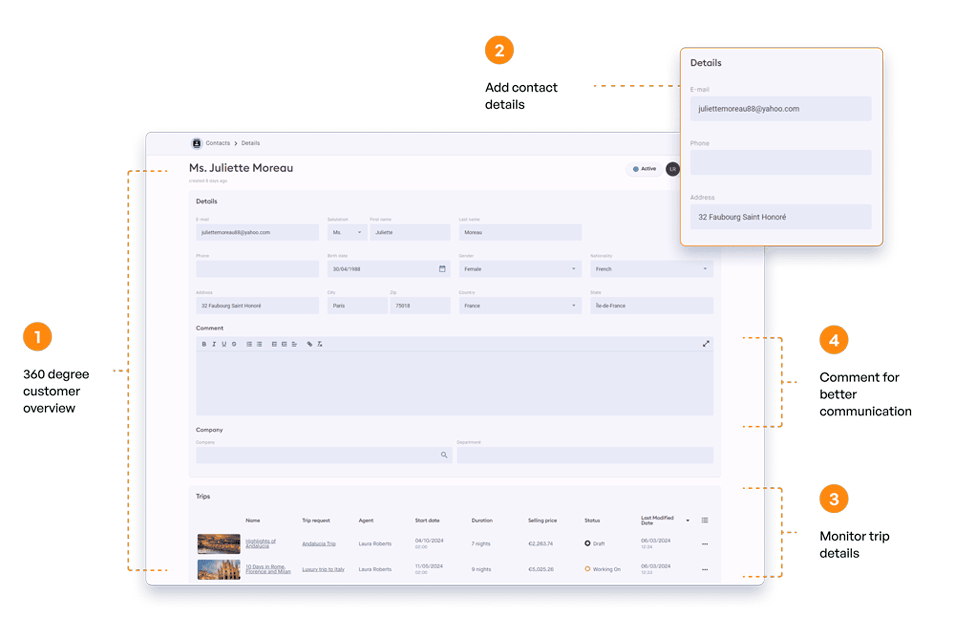
Contacts Overview (CRM)
2. Create Stunning Itineraries
Modern tourists are on the hunt for personalized trip experiences. It’s not enough to provide accommodation or traditional sightseeing.
To meet their expectations, successful DMCs focus on creating unique trip itineraries.
Manually adding each item to Word documents or editing an itinerary in different programs can take a significant amount of time. It takes lots of adjusting, double checking the information and the result usually isn’t great.
Going back and forth with a client can become confusing with all the edited versions. Cut all the manual work and avoid errors with DMC software.
TripMatrix destination management company software has a powerful trip builder. When you upload all your products to the inventory – accommodation, experience, transportation, and additional services, creating trips is easy.
Here are the steps for creating a trip offer in TripMatrix:
-
Create destination description
-
Fill out passenger details
-
Build a trip by selecting products
-
Add detailed day-to-day descriptions in the itinerary
-
Adjust all the pricing in one place
-
Review and update trip, cancellation, and payment policies
-
Generate payment link with Stripe integration
The first step to building a trip offer is to fill out the destination details such as the name of the trip, a short description, what’s included in the price, and a few images. You won’t be wasting time looking for photos. Destination images and content can be pulled directly from Google.
Secondly, you’ll need to write in passenger details, including name, surname, nationality, and passport details.
Additionally, you will add all the products to the trip planner, and edit an itinerary with all the descriptions for each day. When you’re done with the itinerary, it’s time to adjust all the pricing, and policies and proceed to the payments.
After completing the trip building, it’s possible to download the itinerary in a PDF format which makes it easy to share with your customers.
TripMatrix destination management company software automatically converts trips from the system into stunning itineraries in seconds.
3. Avoid Pricing Errors
Calculating your margins, while ensuring you’re making a profit and obeying all the company policies for each trip can result in errors.
When you undercharge services, it comes out of your pocket. To avoid any pricing-related mistakes, TripMatrix DMC software automatizes the pricing process.
There’s a dedicated “Policies” tab in the settings. It allows you to set a default cost policy and trip preparation fee policy.
Also, you can manage and edit payment and cancellation policies.
All the setup around pricing in DMC software will be automatically added to the trip offers you’re making. You can always change the margin, manipulative costs, or preparation fee for a specific trip.
Having all the pricing and policy information under dedicated tabs within each trip is more convenient.
You’ll get an overview of all the pricing information. It will be easier to stay within your client’s budget.
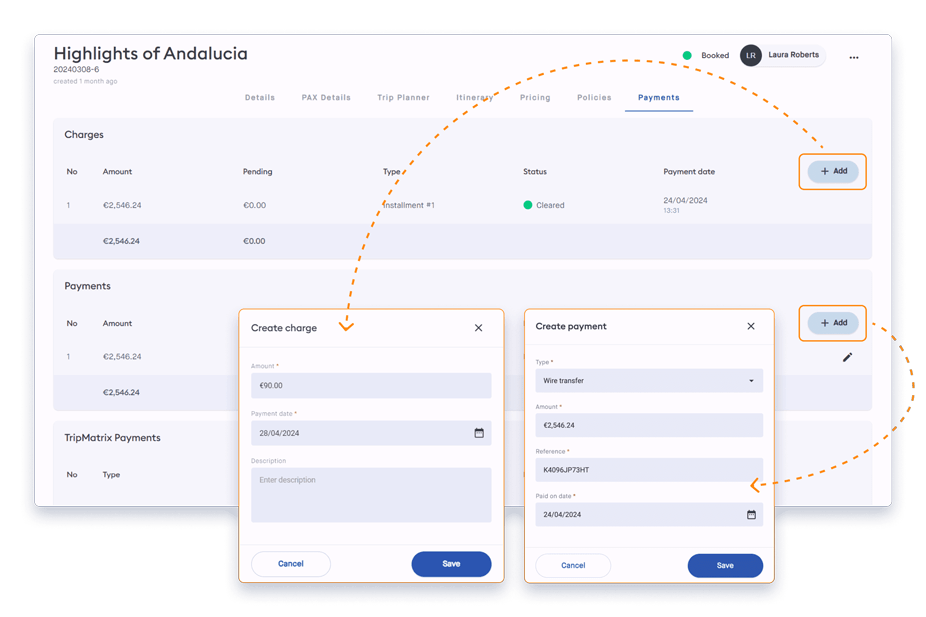
4. Improve Team Collaboration
Using a generic collaboration tool with your team might make communication easier at first. However, it’s more convenient to have real-time collaboration inside a single software.
It reduces the need for team meetings. Instead of constantly emailing, taking phone calls, having video meetings, or talking via different chats, you can find all the information inside the destination management company software.
TripMatrix DMC software is the ultimate industry collaboration tool. There’s no extra cost per user.
Add all of your team members to the company account without additional costs. You’ll have access to all the trips your team members are making, newly uploaded products in the inventory, and any supplier contact details.
Since everything will be at your fingertips, you’ll have more focused time and fewer team meetings.
Additionally, with TripMatrix DMC software it’s going to be fairly easy for new team members to get a handle on things.
5. Manage Operations On-the-Go
Destination managers are always on the go. Whether meeting with clients and suppliers, checking out locations, or exploring new options, you still need to manage operations.
It’s important you can access all your information while working remotely. The TripMatrix destination management company system is accessible wherever you are. It’s mobile-friendly DMC software you can use on multiple devices.
Log in to TripMatrix on your mobile phone, tablet, or desktop and do your work regardless of the location.
Since TripMatrix is a cloud-based destination management company system, you won’t need a complicated installation and onboarding process.
Considering hardware maintenance can be expensive, cloud-based software is a more cost-efficient option.
The only thing you need is a stable internet connection. To work remotely simply type in your log-in details and you’re good to go.
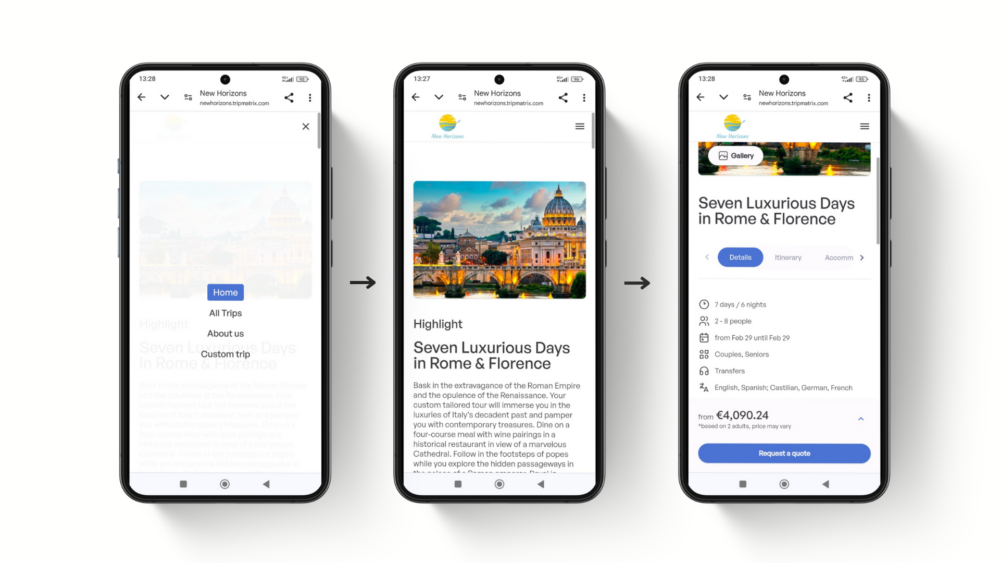
Additional Benefits of DMC Software for Destination Managers
Some of the additional benefits of TripMatrix DMC Software include:
- Expanding offer with external products
- Cost savings by centralizing operations
- Eliminating manual tasks using automation
- Serving more clients without extra resources
- Generating printable travel documentation
- Tracking profitability with cost insights
- Reducing manual communication with suppliers
Want to Implement TripMatrix DMC Software?
Are you ready to grow your business? TripMatrix DMC software can push you in the right direction.
From creating stunning itineraries, improving team collaboration, managing operations on-the-go, and reducing pricing errors to centralizing contact lists, we have a solution tailored for DMCs. The best part – we have a commission-based pricing plan.
You’re paying only when you’re really using the software. The onboarding process is straightforward, so you will use TripMatrix in no time.
Plus, our DMC software has an intuitive interface eliminating extensive employee training.
To find out more, reach out to us by filling out a contact form or request a demo.
Interested to see how
TripMatrix can supercharge your
travel business?
Request a Demo
Published on: November 12, 2024